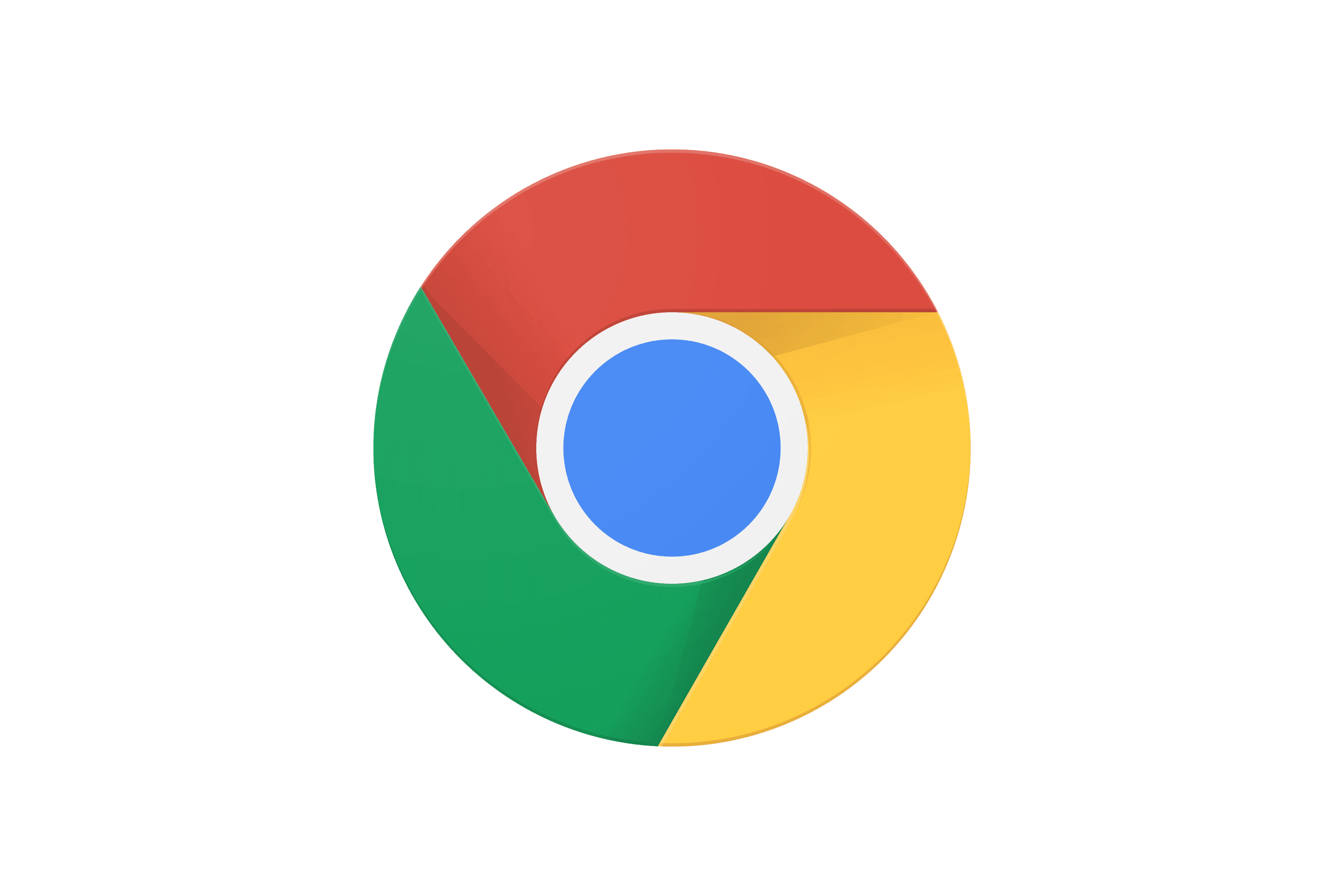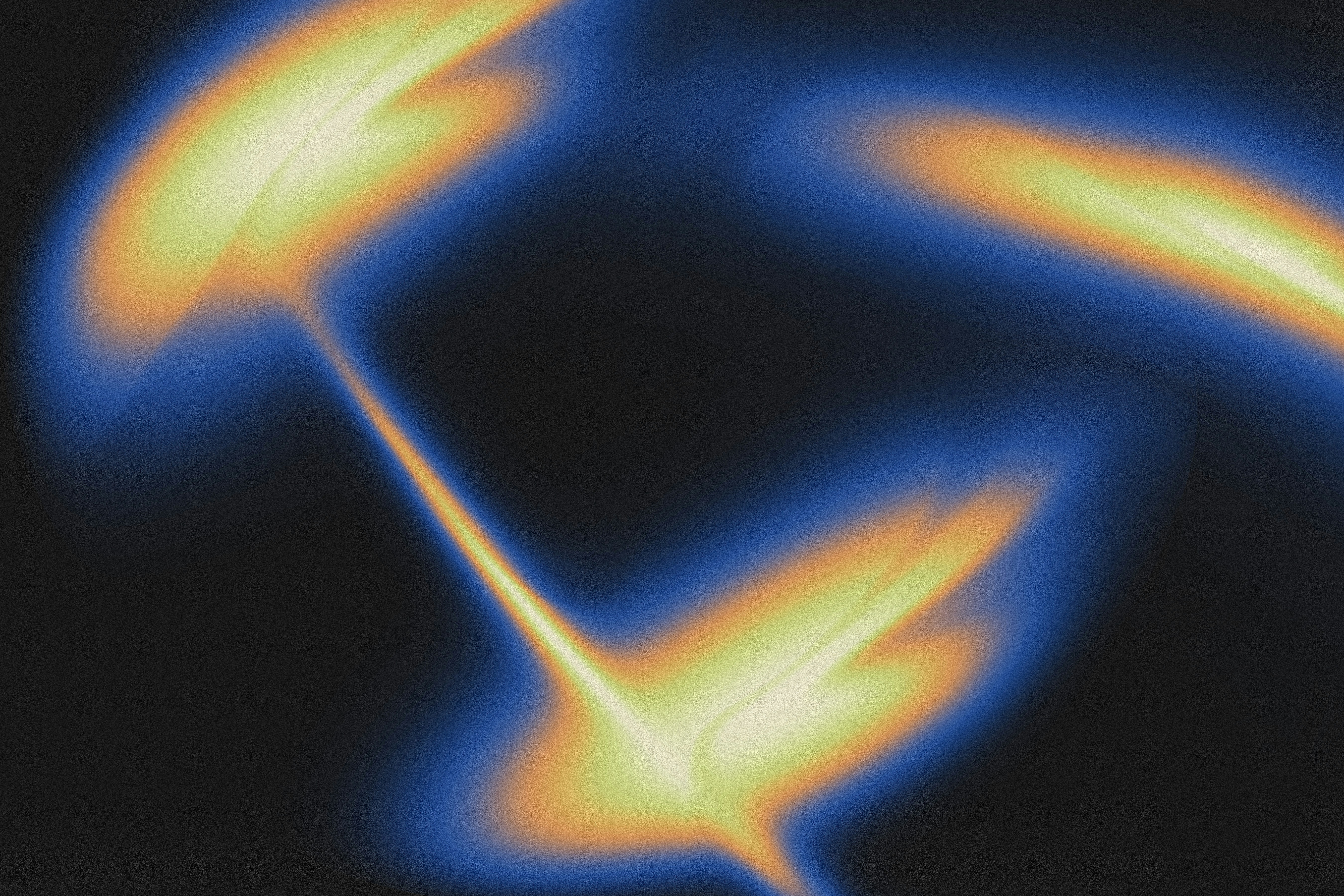Phone calls can dominate a CEO's day, leading to lost focus and inefficiency. Managing calls effectively can save hours and reduce stress. Here's how to take control:
Use AI for Call Screening: Filter spam and prioritize important calls with tools like Serene AI.
Create a VIP List: Ensure critical contacts, like investors or key clients, have direct access while minimizing interruptions.
Schedule Calls Efficiently: Use AI scheduling tools and time-blocking to organize your day.
Delegate Routine Calls: Free up time by assigning non-critical calls to assistants or team members.
Automate Summaries and Follow-ups: AI transcription tools can capture key details and set follow-up reminders.
Ensure Privacy and Compliance: Follow legal protocols for recording and storing sensitive calls.
AI That Helps Founders Never Miss a Client Call Again
Call Screening and Priority Setting
Handling call overload effectively is a growing challenge, especially with Americans receiving over 3 billion spam calls every month. For CEOs, having a system that filters out distractions and highlights high-value communications is essential.
Use AI for Smart Call Screening
AI-powered call screening has changed the way executives manage incoming calls. By leveraging machine learning and natural language processing, these systems can analyze caller patterns, detect synthetic speech, and identify spam indicators.
The benefits go beyond convenience. Businesses can cut call-handling costs by as much as 70% using AI-driven screening and automation. For executives, this means fewer interruptions from spam calls and more time to focus on critical tasks.
Modern AI screening tools go a step further with real-time transcription, voice analysis, and intelligent call routing tailored to specific needs.
"AI isn't a checkbox; it's a competitive weapon. The question isn't if you'll implement AI, but how fast you'll turn it into profit." - Brent Weber, AI Business Consultant, SVA Consulting
Take Serene AI as an example. This system prioritizes calls by automatically identifying which ones require immediate attention and which can be deferred or delegated. Combining automated filtering with manual input, such as curating key contacts, amplifies its effectiveness.
Create a VIP Contact List
A carefully managed VIP contact list ensures that your most critical stakeholders can always reach you while minimizing unnecessary interruptions. The trick lies in defining clear criteria for VIP status, rather than relying solely on titles.
Focus on contacts whose delayed communication could have a direct impact on revenue. As 474Dennis aptly points out: "How much money will the company lose by paying an executive who cannot work for 1 hour?".
Key candidates for your VIP list might include major investors, high-value clients, board members, and direct reports managing urgent operations. Keep the list concise to avoid constant disruptions.
Natalie Sansone, PhD, Research Director at Info-Tech Research Group, highlights the importance of balancing responsiveness with efficiency:
"The key is to stop being reactive to VIP demands and formalize your VIP service procedures so that you can properly set expectations for the service, monitor and measure it, and continually evaluate it to make changes if necessary".
Regular updates are crucial. Review your VIP list every quarter to ensure it aligns with current priorities. Remove contacts who no longer require immediate access, and add new stakeholders as their roles become more critical. When integrated with AI screening, this approach ensures dynamic call prioritization.
Set Up Real-time Notifications and Summaries
Once your screening and prioritization system is in place, timely notifications can keep you informed without disrupting your workflow. Customizable alert systems allow you to set different notification levels for VIP contacts, urgent keywords, or specific time windows. For example, you might want instant alerts for calls from board members during business hours, while less urgent calls could be summarized for later review.
Advanced systems offer features like instant push notifications and intelligent summaries, providing context on why a call was flagged as important. This helps you make quick decisions about whether to interrupt your current task.
AI tools also excel at creating automatic summaries. These systems extract key details from voicemails or call recordings, saving you from sifting through lengthy messages while still providing actionable insights.
By combining smart notifications with AI-generated summaries, you can streamline decision-making and enhance the efficiency gained from AI screening and VIP prioritization.
Businesses that regularly evaluate and refine their call screening processes report up to a 30% boost in operational efficiency. The challenge is striking the right balance between staying informed and maintaining focus on your most important work.
Call Scheduling and Task Delegation
Building on the call filtering strategies mentioned earlier, let’s focus on how to better schedule and delegate conversations. CEOs often face back-to-back meetings, so managing calls strategically is key to staying focused on top priorities. Streamlining your calendar and practicing disciplined delegation can make all the difference.
Use Call Scheduling Tools
AI-powered scheduling tools can simplify the process of booking calls, cutting out those endless email chains. These tools let callers see your availability and book directly within pre-set time windows, saving everyone time and effort.
Time-blocking is a cornerstone of efficient scheduling. Instead of leaving your calendar open to random requests, divide your day into specific blocks for different tasks. For instance, you might dedicate Tuesday mornings to investor calls, Wednesday afternoons to team meetings, and Friday mornings to strategic planning sessions.
A zero-based, color-coded calendar can take this to the next level. Assign colors to different types of calls - urgent investor discussions, internal team updates, or external partnership meetings - to visually organize your day.
AI tools like Serene AI can integrate with your call management system, automatically rescheduling calls that fall outside your available hours. This ensures your schedule stays aligned with your priorities.
Don’t forget to carve out time for uninterrupted reflection and meeting prep. While spontaneous calls have their place, intentional scheduling helps you maintain focus and minimize disruptions.
Once your scheduling process is optimized, it’s time to delegate calls that don’t require your direct involvement.
Delegate Routine Calls
Delegation is a powerful way to boost productivity. By handing off routine calls, you can free up time to focus on strategic decisions. Start by sorting your calls into three categories: strategic decisions (which need your input), routine updates (which can be delegated), and information gathering (which can often be automated).
Routine calls like vendor check-ins or project updates are perfect candidates for delegation. A skilled executive assistant can handle many of these conversations, giving you back precious hours each week.
When delegating, be clear about your expectations. Define what information should be gathered, what decisions the delegate can make on their own, and when issues should be escalated to you. To ensure smooth communication, schedule brief weekly check-ins with your delegates to review outcomes and address any challenges.
"Delegation is a phenomenal technique at your disposal as a manager – it can multiply your impact as you can get so much more done through others than carrying everything on your own shoulders."
Bradley Shearer, Founder of Protagion
Establish Clear Availability Windows
Set clear boundaries for when you’re available, aligning your high-energy hours with tasks that demand focus. For example, if your creativity peaks in the morning, reserve that time for strategic planning and push routine calls to later in the day. CEOs who dedicate 43% of their time to advancing their strategic goals tend to see better outcomes.
You can also create different availability windows for different types of contacts. VIPs might have broader access, while other business contacts can only schedule calls during specific periods. Make sure to communicate these windows clearly, whether through your email signature, onboarding discussions, or via your assistant. This helps everyone know when they can reach you - and when they can’t.
Automated Call Summaries and Follow-ups
Once you've streamlined scheduling and task delegation, the next step is automating your call documentation. This ensures no critical information slips through the cracks. Automatic documentation and follow-ups save time, reduce errors, and help maintain strong relationships. Relying on manual note-taking not only distracts you during conversations but also increases the risk of incomplete records. And missed follow-ups? Those can mean missed opportunities.
Use Real-time Call Transcription
Real-time call transcription can be a game-changer. Instead of juggling between listening and jotting down notes during important discussions, let AI handle it. Tools like Serene AI provide real-time transcription, capturing conversations as they happen. These tools don’t just record - they highlight key decisions, deadlines, and commitments, and then generate searchable summaries complete with action items right after the call.
Modern AI transcription has reached impressive levels of accuracy, especially for structured business conversations. That makes it an ideal solution for CEOs, who often deal with detailed, high-stakes discussions throughout their day.
Automate Follow-up Reminders
Timely follow-ups are what set great leaders apart. Research indicates that 80% of sales require at least five follow-up calls after the initial meeting, yet nearly half of salespeople stop after just one. Automated follow-up systems can make sure no commitments are forgotten by adding action items to your task list at just the right time.
The trick is blending automation with a personal touch. For instance, you can set reminders that adjust based on the type of conversation and the relationship. A potential investor might need a follow-up within 24 hours, while a routine vendor check-in could wait until the following week. Automation tools even factor in time zones and business hours, ensuring messages land at the most appropriate time.
Securely Store Call Summaries
Storing call summaries isn’t just about keeping things organized - it’s about safeguarding sensitive information and meeting compliance requirements. As a CEO, you often deal with confidential topics like financials and strategic plans, so your data storage must reflect its importance.
Secure your call summaries with role-based access controls, strong encryption (both in transit and at rest), and regular audits to ensure everything stays protected. Establish clear retention policies to comply with regulations while keeping information accessible when needed. Cloud-based storage solutions offer both enterprise-level security and remote accessibility, making them a practical choice for integrating into your communication workflow.
Privacy, Security, and Compliance
CEO calls often involve highly sensitive information, making it crucial to implement strong security measures that adhere to both federal and state regulations. Beyond just organizing your calls, safeguarding your business against potential legal troubles should be a top priority.
Secure Call Recording and Storage
Call recording laws can vary widely depending on the jurisdiction. At the federal level, one-party consent is sufficient, meaning only one participant on the call needs to be aware of the recording. However, 13 states require all parties to give consent, which means you must always comply with the strictest applicable law.
Failing to follow these regulations can lead to serious consequences. For example, in 2019, Tiger Natural Gas, Inc. faced a class action lawsuit and agreed to a $3.7 million settlement after allegedly recording conversations with over 27,000 potential customers without their knowledge, violating California's all-party consent law.
"By following state-specific calling rules, you can maximize the benefits of call recording while keeping your business compliant." - Joe Bowser, Partner at Roth Jackson
To stay compliant, establish clear consent protocols and create a disclosure policy for call recordings. Train your team on these procedures and conduct regular audits to ensure compliance. Additionally, consider using your AI assistant to automate consent notifications and manage deletion schedules while maintaining accurate consent records.
Review Call Protocols Regularly
Privacy and security regulations are constantly changing, making it essential to review your call protocols on a regular basis. From state-specific recording laws to international frameworks like GDPR for global communications, staying up-to-date is critical.
Outdated protocols can have costly consequences. In 2021, the FCC fined two Texas-based telemarketers $225 million for making nearly one billion robocalls, while a California company faced $7.4 million in fines for recording customer calls without proper consent.
To avoid such risks, schedule routine reviews of your call management practices. Work closely with legal counsel and your IT security team to evaluate consent procedures, data retention policies, access controls, and any new regulations that could impact your operations.
"Different countries have different data confidentiality laws, so it is absolutely essential that organizations operating outside their own country know what they are and stay compliant." - Jennifer Sutcliffe, Chief Security Officer, ComputerTalk
AI-specific security measures also deserve attention. Ensure your AI assistant never uses personal information for training its models and is transparent about being an AI when interacting with callers. Implement strong authentication, limit access to sensitive data, and conduct regular security audits to identify vulnerabilities. Verifying encryption standards, testing access controls, and ensuring data storage meets current industry requirements are all critical steps to protect your business and maintain trust.
Customization and Personal Settings
Personalizing your AI assistant isn't just about adding a touch of flair - it’s about creating a consistent, polished experience that aligns with your professional goals. By tailoring settings to your needs, you can ensure every interaction reflects your brand while streamlining communication and boosting productivity.
Customize Your AI Assistant's Voice and Name
The voice of your AI assistant is more than just a functional feature; it’s an extension of your professional image. You can choose from preset options like Friendly, Professional, or Sophisticated, or craft a custom voice that mirrors your brand’s tone. Think about whether your communication style leans more formal or casual, or whether you prefer an enthusiastic or matter-of-fact approach.
Dr. Bronner's Senior CX Manager, Emily McEnany, shared, "We've had customers respond to the AI thinking they were speaking to a real person. That's how elevated the response was from AI." Similarly, Tosha Moyer from Psycho Bunny noted, "The overall tone is good, and its responses are really excellent."
To create a truly tailored voice, start by analyzing your current communication style. Look at tone, language, and areas where improvements can be made. Collaborate with your team, gather feedback, and use resources like brand guidelines or content examples to train your assistant. With a voice that perfectly represents your brand, you’ll ensure seamless integration across all communication channels.
Connect Personal or Business Numbers
Integrating personal and business lines through your AI assistant helps you manage multiple numbers effortlessly. Use tools like virtual numbers, dual SIMs, call forwarding, or VoIP services to keep your communications organized. This setup allows you to route calls to auto attendants or specific teams while keeping personal and professional interactions separate.
Using personal numbers for business can blur boundaries, leading to privacy risks, professionalism concerns, and challenges with work-life balance. By leveraging your AI assistant to manage these connections, you can maintain clear boundaries while staying accessible for important calls.
Adjust Reminders and Notification Settings
Fine-tuning your notification settings is key to staying focused on what matters most. Customize alerts to prioritize critical calls and messages, and schedule summaries or use focus modes to handle less urgent tasks.
For high-priority contacts, set exceptions so their calls and reminders can bypass Do Not Disturb settings. Features like notification cooldowns reduce repeated disruptions, while personalized notification sounds help you quickly identify important alerts. Many apps even adapt notifications based on your activity - for example, muting alerts during meetings or screen sharing - to minimize interruptions and help you stay on track.
Conclusion: Better Communication for Higher Productivity
Effective call management is more than just a process; it’s a game-changer for communication, productivity, and business success. By following the strategies outlined here, you can streamline how you handle calls, stay focused on priorities, and work more efficiently.
According to Gartner, conversational AI could save businesses around $80 billion in labor costs by 2026. It’s also estimated that adopting AI reduces operating costs by 35% and allows sales teams to focus on selling rather than administrative tasks. Tools like Serene AI are designed to manage conversations seamlessly, lighten workloads, and adapt to a variety of scenarios.
Convoso CEO Nima Hakimi highlights this shift, saying, "AI has moved from understanding what conversations are about, to knowing what to do with them." He emphasizes the importance of automation in scaling operations: "Scale without automation doesn't exist. Sometimes it's a bit challenging. Technology isn't always easy. But once it's implemented and you get the hang of it, you can take things to the next level."
The benefits of these strategies are clear. A survey reveals that 76% of participants believe conversational AI is transforming business communications, while 84% of customer service representatives say AI sentiment analysis improves customer experiences. Start by setting up smart call screening, delegating routine calls, and customizing an AI assistant to handle repetitive tasks. Let technology take care of the mundane so you can focus on making impactful decisions. Take charge now and lead with confidence.
FAQs
×How can Serene AI help CEOs manage their phone calls more effectively?Serene AI transforms call management for busy CEOs by streamlining and automating essential tasks. It can identify and prioritize critical calls, block out distractions from less important ones, and deliver concise summaries for quick decision-making. By cutting down interruptions, providing useful insights, and making delegation effortless, it ensures CEOs can concentrate on what matters most while reclaiming precious time.
×What factors should a CEO consider when deciding who gets VIP access for direct calls?When creating a VIP list for direct call access, it's important to focus on the relationships that matter most to your business or strategic objectives. Choose contacts who have a strong influence in your industry, hold decision-making power, or play a critical role in achieving your goals. Also, take into account those whose communication tends to be urgent or essential for ongoing projects. A well-thought-out list ensures you stay connected with the right people while keeping distractions to a minimum.
×What legal factors should CEOs consider when recording and storing sensitive phone calls?In the U.S., federal law mandates at least one-party consent for recording phone calls. This means that as long as one person involved in the conversation is aware of and agrees to the recording, it’s legally permissible. However, some states have stricter all-party consent laws, which require everyone participating in the call to give explicit permission. To stay on the safe side and avoid any legal issues, it’s always a good idea to notify all participants before hitting the record button.If you’re storing recordings that contain sensitive information, make sure you’re following data protection laws such as the California Consumer Privacy Act (CCPA) or other applicable regulations. To keep this data secure, rely on robust storage solutions that protect confidential content and block unauthorized access.
call management, AI, productivity, CEO strategies, phone call screening, delegation, communication efficiency